Incoming
pop server settings :
server hostname : pop.mail.yahoo.com
port : 110
SSL : STARTTLS
Authentication : Normal password
Outgoing
SMTP server settings :
server hostname : smtp.mail.yahoo.com
port : 465
SSL : SSL/TLS
Authentication : Normal password
Username : <your username> ( without @yahoo.co.in)
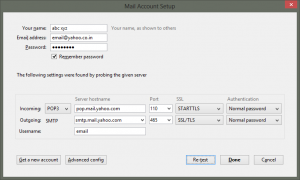
I’m really enjoying the design and layout of your blog.
It’s a very easy on the eyes which makes it much more enjoyable for me to come here
and visit more often. Did you hire out a designer to create your theme?
Fantastic work!
No We didn’t.