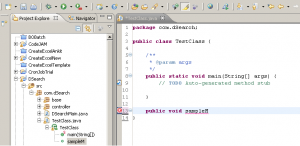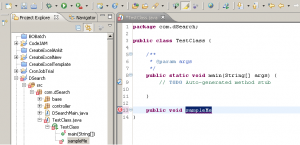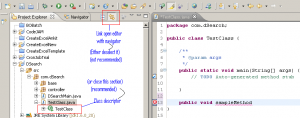Here we explain a very bizarre yet interesting issue that occurs in Eclipse IDE.
Problem Description : Sometime(s) while writing a new method, specifically, while writing its signature, Eclipse IDE keeps on selecting the method name typed so far. The situation is depicted in the following two screens :
In the first screen I begin to type a new method signature :
Meanwhile, I wait for thinking of some cool name for my method, and boom…
Eclipse selects my so far typed name, so that when I resume typing without paying attention, the whole word which I typed so far is removed.
While the problem sounds a real bizarre situation for an IDE, the solution is rather simple, as depicted in the following screen :
Simple deselect the link open editor option, or close the Class descriptor in the Project Explorer window of Eclipse IDE.