Step 1. Open MS Excel and goto File tab
Step 2. Select options
Step 3. From the Excel options dialog box select Customize Ribbon option
Step 4. From the List of checkboxes provided on the Right hand side , check mark the Developer checkbox and click OK
Step 5.
Step 6 . Developer Tab will be displayed in the Main Tab
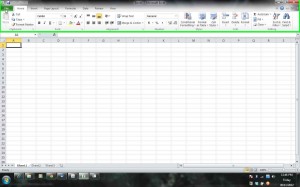

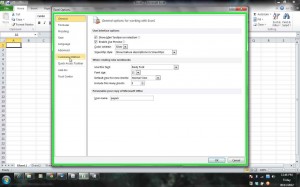
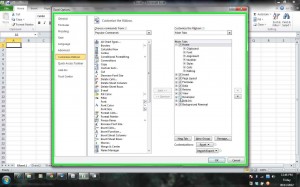
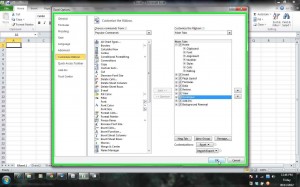
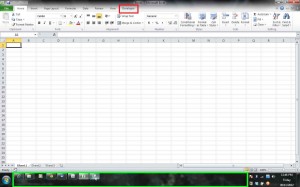
Great post. I was checking constantly this blog and I am impressed!
Extremely helpful information specially the last part
🙂 I care for such info a lot. I was seeking this certain information for a long time.
Thank you and good luck.