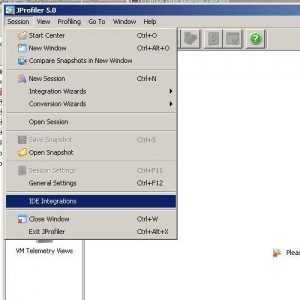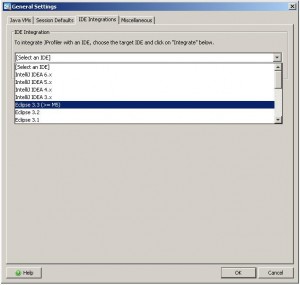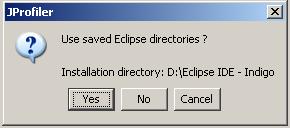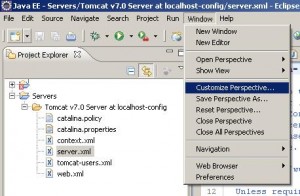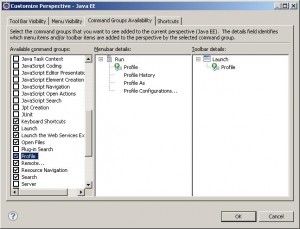Step1: The following configurations are need to be done in JProfiler.(Step 1-4)
Step2: Choose the Eclipse IDE version you are using from the drop down menu.
Step 3: Close any running instance of Eclipse and Select the directory where Eclipse is installed
Step 4: click OK
Step 5: The following configurations are need to be done in Eclipse IDE
Step 6: Check the Profile option from the Command Groups Availability Tab and click ‘OK’
Step 7: