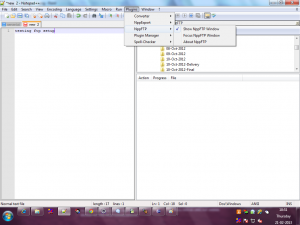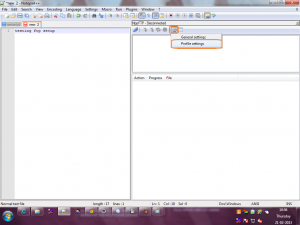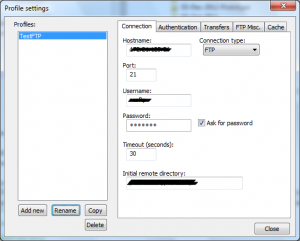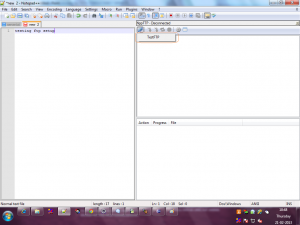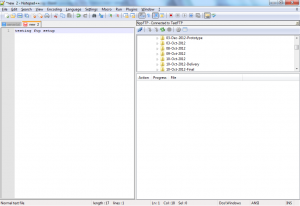Step 1: Download NppFTP plugin or Install latest Notepad++
Step 2: Menu > Plugins > NppFTP > Show NppFTP window
Step 3: NppFTP window >> Settings >> Profile Settings
Step 4: Add New profile.
Provide
1. Hostname
2. Port (21)
3. Connection type:(FTP)
4. Username
5. Password
6. Check “Ask for Password”
7. Time out (30)
8. Initial Remote Directory
Click “close”
Step 5: NppFTP window click connect and select profile as shown below:
Step 6: Directory list will be displayed in the NppFTP window