Prerequisites:
1. OpenCV 2.4.0
Steps
1. Install MS Visual C++ 2010 Redistributable Package(x86).
2. Extract OpenCV 2.4.0.exe in any folder.
3. Create a folder “opencv” in C drive.
4. Copy all the dlls(+folders,if any) from the following path to c:opencv
a. <opencv2.4.0>buildcommontbbia32vc10
b. <opencv2.4.0>buildx86mingwbin
c. <opencv2.4.0>buildx86vc10bin
5. Extract javacv-bin-2*.zip in any folder.
6. In eclipse create a project and add the following jars in the project from the extracted
javacv-bin folder(Project >> properties >> Java Build Path)
a. javacpp.jar
b. javacv.jar
c. javacv-windows-x86.jar
7. Now add the location of “C:opencv” folder created in step 3 in the Path (system variable)
(Computer >> properties >> Advanced System Settings >>Environment Variables >>System
Variables >> Path >>Edit… [use ; to separate two paths]
Note : you might face the below exception while executing a program written using JavaCV
add the vmArguments in eclipse :
( Run >> Run Configuration >> Java Application >> <app_name> )
-Djava.library.path=C:opencv
hope this will help you.
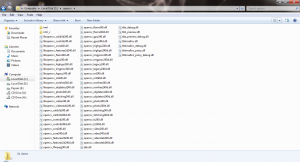
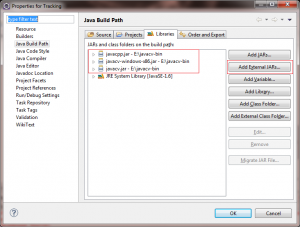
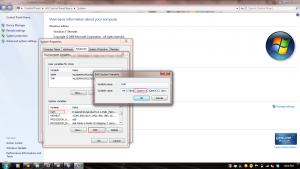
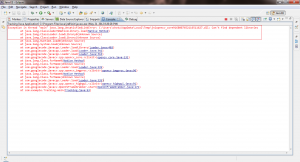
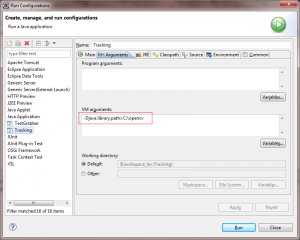
I don’t know whether it’s just me or if perhaps everybody else experiencing
problems with your website. It appears as if some
of the written text in your content are
running off the screen. Can someone else please comment
and let me know if this is happening to them as well?
This might be a issue with my browser because I’ve had this happen previously.
Thank you