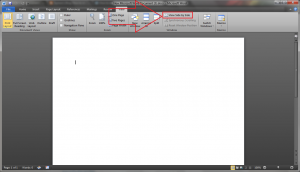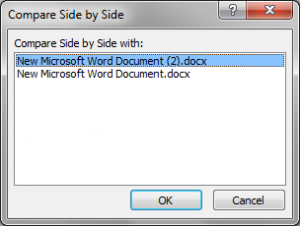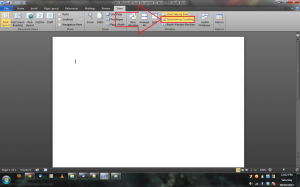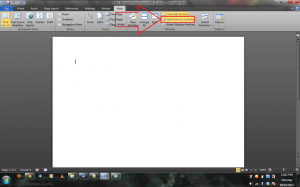Step 1: Open both the documents in MS Word 2010.
Step 2: In view tab click ‘view side by side’ button.
Step 3: If more than two documents are opened in MS Word 2010 , dialogue box will be displayed.
Step 4: Choose the second document from the dialogue box.
Note: To remove synchronous scrolling click the ‘synchronous scrolling’ button in view tab