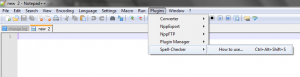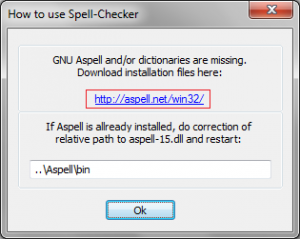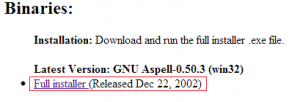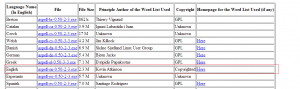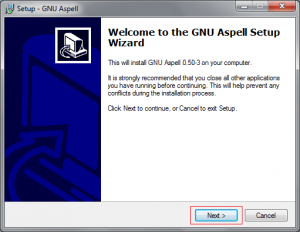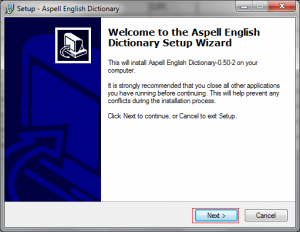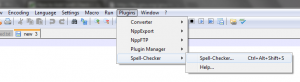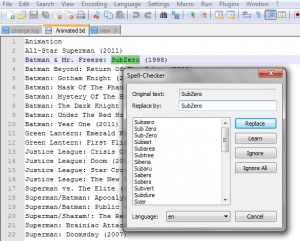Step 1. Plugins menu >> Spell-Checker >> How to use…
Step 2: Now follow the link in the “How to use Spell-Checker” window to http://aspell.net/win32/
Step 3: You need to download binary file for library software and pre-compiled dictionary in the language you prefer.
1. Binary file
2. Pre compiled dictionary
Step 4. Install both Binary file and pre-compiled dictionary. Installation is simple, just click Next bunch of times.
Binary file Installation
pre-compiled dictionary installation
step 5: Restart Notepad++ and now the Spell-Checker tool from the Plugins menu should have different options. Click the Spell-Checker one to start checking for spelling. you can also use Ctrl + Alt + Shift + S as a shortcut for this.
Step6: Spell check dialog will be displayed.It will automatically detect words that don’t match its dictionary