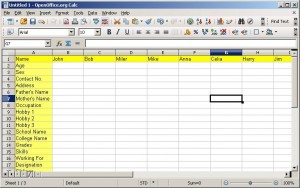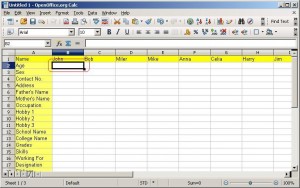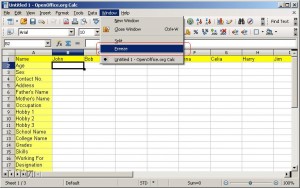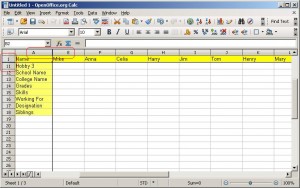For large spreadsheets that do not fit completely in the window, it is useful to be able to freeze the row and/or column headers to better view the data.
Suppose you want to freeze first row and first column.
Select cell (B,2)
From main-menu select Window->Freeze option
that’s it…first row and first column will be frozen until you remove the check mark from the Window->Freeze option