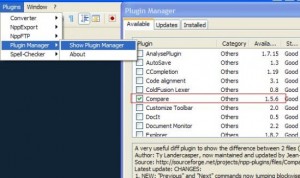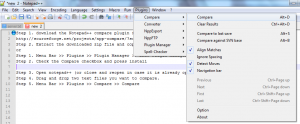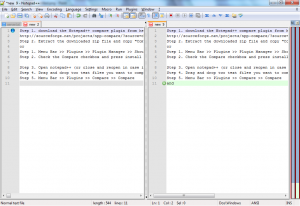Step 1. download the Notepad++ compare plugin from here
Step 2. Extract the downloaded zip file and copy “ComparePlugin.dll” to
‘<Notepad++>unicodeplugins’ directory
<<<<or>>>>
Step 1. Menu Bar >> Plugins >> Plugin Manager >> Show Plugin Manager
Step 2. Check the Compare checkbox and press install
Step 3. Open notepad++ (or close and reopen in case it is already opened)
Step 4. Drag and drop two text files you want to compare.
Step 5. Menu Bar >> Plugins >> Compare >> Compare